Instagram carousels are a game-changer for storytelling, but what if you need to remove just one photo? Discover the workaround to edit your carousel and keep your content flawless.
Can you delete one photo from an Instagram carousel after posting?
Instagram carousels have revolutionized storytelling on the platform, allowing users to share multiple photos and videos in a single post. However, many users wonder if it’s possible to delete just one photo from a carousel after posting.
The short answer is no, Instagram doesn’t currently offer a built-in feature to delete individual photos from a published carousel.
Once a carousel post is live, you can’t remove or replace individual images or videos within it. However, there are workarounds you can try if you’re determined to make changes to your carousel post.
How to delete a single photo from a published carousel on Instagram:
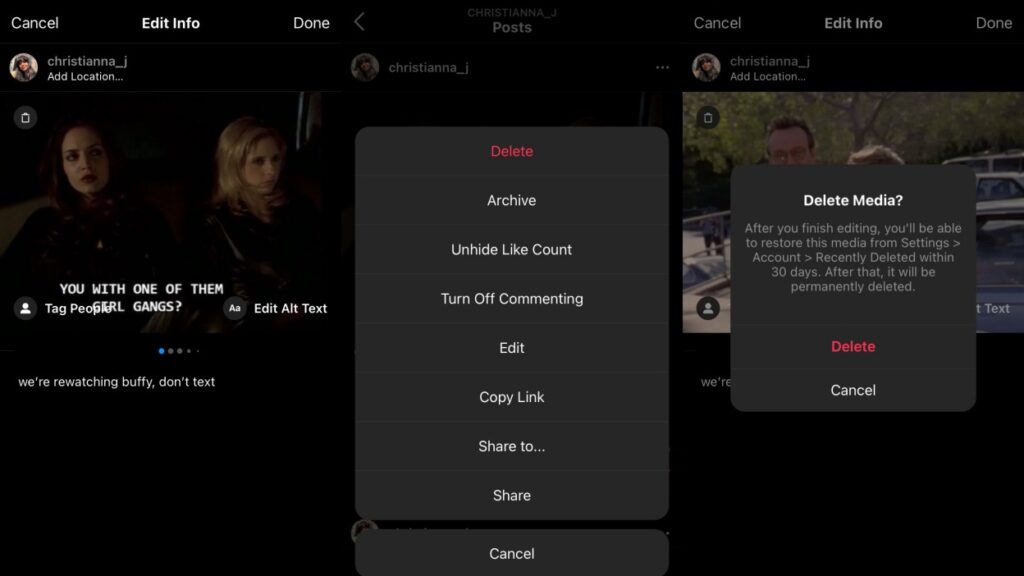
While Instagram doesn’t provide a direct option to delete one photo from a published carousel, you can still achieve a similar effect by deleting the entire post and then reposting it with the desired changes. Here’s how:
- Delete the original post: Navigate to the carousel post you want to modify on your profile and tap on the three-dot menu in the top-right corner. Select “Delete” from the menu to remove the entire post from your profile.
- Edit the carousel: After deleting the original post, gather the photos or videos you want to include in the updated carousel. You can make any necessary edits or adjustments to the content before proceeding.
- Create a new post: Once your content is ready, tap the “+” icon at the bottom of the screen to create a new post. Select the photos or videos you want to include in the carousel and arrange them in the desired order.
- Share the carousel: After finalizing your carousel post, add a caption, location, and any other relevant details. Then tap “Share” to publish the updated carousel to your profile.
While this method allows you to delete a single photo from a published carousel, keep in mind that it will reset any likes, comments, or engagement the original post received.
Additionally, the new post will appear as a separate entry on your profile, rather than replacing the original carousel.
Read: Dragonflight Talent Calculator – A Complete Guide In 2024!
How to restore a deleted photo to an Instagram carousel:

If you accidentally delete a photo from an Instagram carousel and want to restore it, you’ll need to follow a similar process to the one outlined above.
Since Instagram doesn’t offer a direct way to recover deleted content within a carousel, you’ll need to recreate the entire post with the restored photo included.
- Retrieve the deleted photo: If you have a copy of the deleted photo saved on your device or in your Instagram media library, you can use it to recreate the carousel post. Make sure the photo meets Instagram’s requirements for size, resolution, and aspect ratio.
- Create a new post: Follow the steps outlined earlier to create a new post on Instagram. Select the photos or videos you want to include in the carousel, including the restored photo.
- Add the caption and details: Write a caption for your carousel post and include any relevant hashtags, tags, or locations. Double-check all the details before proceeding.
- Publish the updated carousel: Once you’re satisfied with the content and caption, tap “Share” to publish the updated carousel to your profile. Your followers will now see the restored photo as part of the carousel.
By following these steps, you can effectively restore a deleted photo to an Instagram carousel and continue sharing engaging content with your audience.
Become a better social marketer:

As social media continues to evolve, it’s essential for marketers to stay informed about the latest trends, features, and best practices on platforms like Instagram.
While Instagram’s current limitations may make it challenging to delete individual photos from carousels, understanding alternative strategies can help you adapt and optimize your content strategy.
Here are a few additional tips to help you become a better social marketer on Instagram:
- Plan your content: Take the time to plan your Instagram posts in advance, including carousels. Consider how each piece of content contributes to your overall brand message and storytelling strategy.
- Experiment with different formats: While carousels are a popular format for sharing multiple photos or videos, don’t be afraid to experiment with other formats like Stories, Reels, and IGTV. Each format offers unique opportunities to engage with your audience and showcase your brand’s personality.
- Engage with your audience: Building meaningful connections with your audience is key to social media success. Take the time to respond to comments, DMs, and mentions, and actively participate in conversations related to your brand or industry.
- Track your performance: Use Instagram Insights and other analytics tools to track the performance of your posts and understand what resonates with your audience. Adjust your content strategy based on insights gleaned from your data.
By staying proactive, adaptable, and creative, you can effectively navigate the ever-changing landscape of social media marketing and drive meaningful results for your brand on platforms like Instagram.
Read: Beginner’s Guide to THC Shatter Strains: What You Need to Know
FAQ’s
1. Can you delete one photo from an Instagram carousel after posting?
No, Instagram doesn’t currently offer a built-in feature for this.
2. How can you delete a single photo from a published carousel on Instagram?
You can achieve a similar effect by deleting the entire post and reposting it with the desired changes.
3. What are the steps to delete a photo from a carousel?
Delete the original post, gather the content for the updated carousel, create a new post, and share it.
4. Will deleting a photo reset engagement on the original carousel post?
Yes, any likes, comments, or engagement on the original post will be reset.
5. How can you restore a deleted photo to an Instagram carousel?
Follow a similar process of recreating the entire post with the restored photo included.
6. What should you ensure about the deleted photo before restoring it?
Make sure it meets Instagram’s requirements for size, resolution, and aspect ratio.
7. What are some additional tips for becoming a better social marketer on Instagram?
Plan content in advance, experiment with different formats, engage with your audience, and track performance.
8. Why is it essential for marketers to stay informed about Instagram’s features and trends?
To adapt and optimize content strategies for better engagement and results on the platform.
Conclusion
In conclusion, while Instagram carousels offer a dynamic way to share stories, editing them post-publishing can be tricky. Remember, you can’t delete single photos from a published carousel directly. However, by deleting and reposting the entire carousel, you can make desired changes. Despite the limitations, staying informed about Instagram’s features and trends can help marketers adapt and optimize their content strategies for better engagement and results.
Read more:
- Ensuring Safety and Trust with Background Checks in Australia
- How to Choose the Perfect Family Camping Tent for Your Next Adventure
- Why Belmore Childcare Centres are the Perfect Choice for Your Child
- RebelDemente – Understanding the Philosophy and Psychology of Rebellion!
