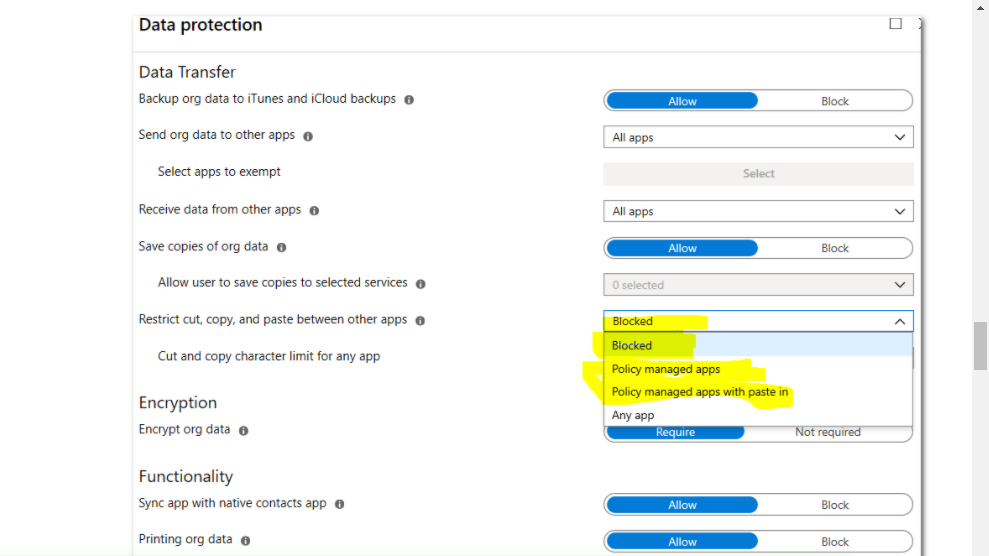Data security is a top priority for organizations, and many companies implement strict policies to prevent unauthorized data sharing. If you’ve encountered the message “Your organization’s data cannot be pasted here”, it means your company’s IT administrators have set restrictions on copying and pasting certain data to unauthorized locations.
In this article, we’ll explain why this message appears, what causes it, and how to fix or work around it while complying with your organization’s security policies.
What Does “Your Organization’s Data Cannot Be Pasted Here” Mean?
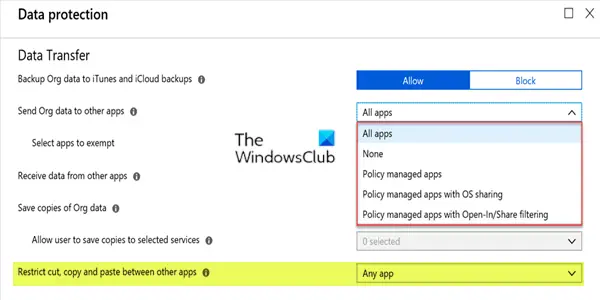
This message is a security feature primarily found in Microsoft Office apps and Microsoft Intune-managed environments. It prevents users from copying sensitive data from managed applications (such as Outlook, Word, or Teams) to unauthorized apps or locations.
The restriction is enforced to prevent data leaks, accidental sharing, or security breaches. If your organization uses Microsoft Intune, administrators configure policies that restrict data transfer to non-approved applications.
Why Does This Error Occur?
There are several reasons why you may see this error:
- Microsoft Intune Policies – Your IT department has set Data Loss Prevention (DLP) policies that block pasting data outside authorized apps.
- Application Restrictions – Certain apps may be marked as unmanaged and are not allowed to receive data from managed apps.
- Outdated Software – If Microsoft Office or Intune is outdated, it may cause unexpected errors in enforcing data restrictions.
- Bug or Configuration Issue – Sometimes, a misconfiguration in security policies or a software bug can trigger the message even when pasting into an approved app.
How to Fix “Your Organization’s Data Cannot Be Pasted Here”
Depending on the cause, here are some potential fixes:
1. Check if You’re Pasting into an Approved App
- Ensure you are copying and pasting within managed apps (e.g., from Outlook to Word).
- If trying to paste into a personal app (e.g., Notepad or WhatsApp), the policy will block it.
2. Restart Your Device and Apps
- Close and reopen the application where you’re trying to paste data.
- Restart your computer or mobile device to refresh policy settings.
3. Update Microsoft Intune and Office Apps
- Ensure that your Microsoft Office and Intune apps are up to date:
- Open Microsoft Store or your IT department’s software portal.
- Check for updates and install any pending ones.
4. Use a Managed Clipboard
- Try using an approved clipboard tool within your organization’s environment.
- Some organizations allow pasting within specific Microsoft apps only.
5. Contact Your IT Administrator
- If you believe you should be able to paste data, contact your IT support team for assistance.
- They can check if your device is correctly enrolled in Intune and adjust permissions if needed.
Also Read: Tentacle Puns – Fun and Quirky Wordplay That Will Make You Giggle!
Workarounds (If Allowed by Your Organization)
If your organization allows it, you can try these workarounds:
- Use a Different Method – Instead of pasting, try saving the content as a file and uploading it.
- Reinstall Microsoft Apps – If there’s a software bug, uninstalling and reinstalling Office or Intune may resolve the issue.
- Check if You’re Logged into the Right Account – If you have multiple Microsoft accounts, switch to your work account.
FAQ’s
1. What does “Your Organization’s Data Cannot Be Pasted Here” mean?
It means your company has security policies that prevent copying and pasting data from managed apps to unauthorized locations to protect sensitive information.
2. Why am I seeing this message?
This error occurs due to Microsoft Intune’s Data Loss Prevention (DLP) policies, application restrictions, outdated software, or misconfigurations.
3. How can I fix this issue?
Try pasting into an approved app, restarting your device, updating Microsoft Intune and Office apps, or contacting your IT administrator.
4. Can I bypass this restriction?
Bypassing the restriction is not recommended, but if your company allows it, you can try saving the content as a file or using an approved clipboard tool.
5. Does this issue only happen in Microsoft apps?
Yes, this restriction is primarily enforced in Microsoft Office apps and Microsoft Intune-managed environments.
6. What should I do if I need to paste data into an unauthorized app?
Check with your IT department to see if exceptions can be made or use an approved method to transfer data.
7. Can outdated software cause this error?
Yes, outdated Microsoft Office or Intune software can sometimes trigger this message due to policy enforcement issues.
8. Who should I contact if I still can’t fix the issue?
Reach out to your IT administrator or technical support team for assistance in resolving the restriction.
Conclusion
The message “Your organization’s data cannot be pasted here” is a security measure designed to protect sensitive company data. While it may feel restrictive, it ensures data remains secure within managed applications. If you frequently encounter this issue, following the troubleshooting steps above or consulting your IT department can help you find a solution. Understanding and complying with your company’s data security policies is crucial in today’s digital workplace.