Encountering the error message “src refspec main does not match any” is a common issue, particularly when initiating a new repository for a project. This error may manifest along with the additional line “error.
Here are potential causes and steps to address the error:
Missing Commit Before Push!
- Before attempting to push changes, ensure that you have committed your changes locally using the git commit command. The error may occur if there are no committed changes to push.
Pushing from One Branch to Another!
- Verify that you are pushing changes from the correct branch. If your branch is named main, use main in your commands, and if it’s master, use master. Mismatched branch names can lead to this error.
By addressing these considerations, you can effectively troubleshoot and resolve the “src refspec main does not match any” error in your Git workflow.
What means the error src refspec main does not match any!
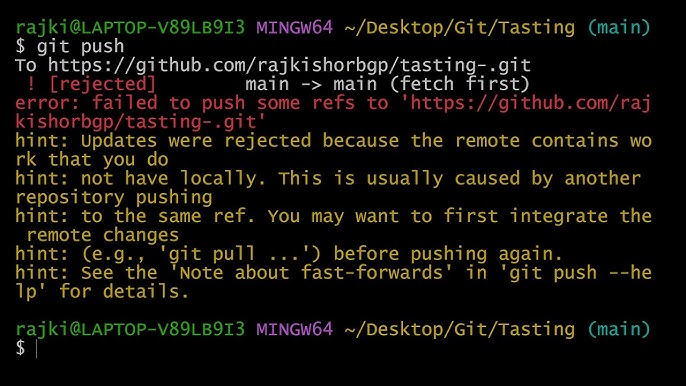
The error “src refspec main does not match any” is often triggered by missing files in the tracked project, indicating that the `git commit` command has not been executed.
To confirm whether commits have been made, one can check on Github by navigating to the “commits” section or locally list them using the `git log –oneline` command. This error is commonly associated with version control in Git and may arise when managing a project repository on platforms like Github, Gitlab, or Bitbucket.
Read: What To Avoid When Taking Glutathione – Comprehensive Guide
Fixing the error src refspec main does not match any!
To resolve the error associated with an incompatible src refspec for the main or master branch, it is essential to identify the underlying cause. Subsequently, I will outline specific solutions based on the identified cause.
Missing commit before push:
Certainly, it’s as straightforward as this: when initiating a project and adding files, if they are not committed before attempting to push (git push) them to the central repository on Github, Git notifies about the missing refspec for the branch (main or master).
To resolve the error “src refspec main does not match any,” simply follow the standard sequence to initialize a repository:
- “`bash
- git init
- git remote add origin git@github.com:nunomazer/myrepository.git
- git branch -M main
- git add .
- git commit -m ‘feat: My first feature’
- git push -u origin main
“`
In this example, for a new repository, the steps include initiating the repository locally, adding the remote repository path, changing the branch name to main (if using a Git version creating the main branch as master), adding the changed files, committing the files, and finally, pushing to the remote repository on Github, “now without errors.”
Attempting to push from one branch to another!
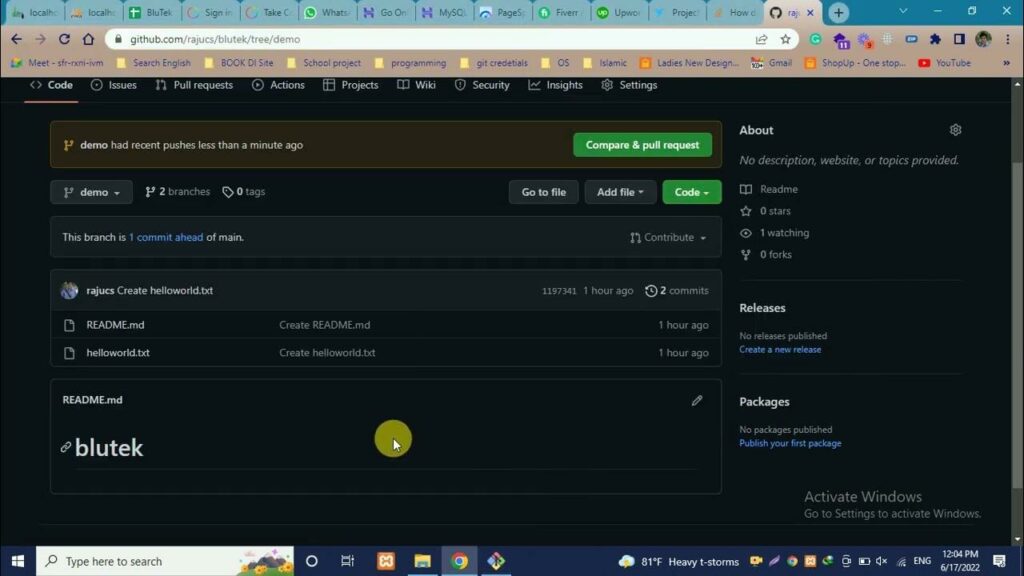
The error message “error: src refspec main does not match any” can also occur if you are currently on a specific local branch and attempt to push to another remote branch that hasn’t been created yet.
For instance:
- “`bash
- git branch
- * version-x # you are in this branch
- version-y
- git push -u origin master
- error: src refspec master does not match any.
- error: failed to push some refs to ‘origin_address’
“`
In the above example, the `git branch` command shows the existence of local branches, version-x and version-y.
Attempting to push to master triggers an error because the master branch doesn’t exist locally. To resolve this, either push to an existing branch or create the master branch (in this scenario) and then push to it:
- “`bash
- git checkout -b master
- git push -u origin master
“`
Here, we’ve created a new branch named master using the `git checkout -b` command and subsequently pushed it to the central repository on Github (for instance) using the `git push` command.
Read: Wario64 – Your Ultimate Guide In 2024
FAQ’s:
1. What triggers the error “src refspec master does not match any”?
This error commonly occurs when initiating a new project repository and attempting to push changes without committing them locally using git commit.
2. How can I confirm if commits have been made before encountering the error?
You can check on GitHub by visiting the “commits” section or list commits locally using the command git log –oneline.
3. What’s the significance of committing changes before pushing in Git?
Committing changes is crucial before pushing, ensuring that there are changes to be pushed to the central repository and preventing the “src refspec main does not match any” error.
4. What are the standard steps to resolve the error related to an incompatible src refspec for the main or master branch?
The steps include initiating the repository, adding the remote repository path, changing the branch name to main, adding and committing files, and finally, pushing to the remote repository.
5. Can the error occur when pushing from one branch to another?
Yes, if attempting to push from a local branch to another remote branch that doesn’t exist, the error “src refspec main does not match any” can occur.
6. How do I address the error when pushing from one branch to another?
Either push to an existing branch or create the target branch locally using git checkout -b and then push to it using git push.
7. What is the potential cause of the error when pushing from one branch to another?
The error may happen if pushing to a remote branch that hasn’t been created locally, causing a mismatch between local and remote branches.
8. Why is it essential to have committed changes before pushing in Git?
Committing changes ensures that there are actual changes to push, preventing the error and maintaining a clear version history.
9. How does the error “src refspec master does not match any” impact Git version control?
This error is closely associated with Git version control, occurring during repository management on platforms like GitHub, GitLab, or Bitbucket.
10. What’s the significance of resolving the “src refspec main does not match any” error in Git workflow?
Resolving this error ensures a smooth Git workflow, allowing for proper versioning, tracking, and collaboration on a project repository.
Conclusion:
This error arises due to specific conditions in your local repository: either you haven’t committed anything yet, or you are attempting to push a branch that doesn’t exist locally. If you are aware of any other causes for the error “src refspec main does not match any” in Git on platforms like GitHub or GitLab, feel free to share them in the comments.
Read:
- DogMák – Exploring the Crucial Role of Religious In 2024
- A Cuántas Onzas Equivale Una Taza – A Comprehensive Exploration
- Rob Pinkston – A Complete Overview In 2024
