In cases where devices do not meet the technical requirements for a newer Windows version, it is advised to consider replacing the device with one compatible with Windows 11.
Microsoft has opted not to provide an Extended Security Update (ESU) program for Windows 8.1. The decision to persist with Windows 8.1 after January 10, 2023, may expose an organization to increased security risks or impact its ability to fulfill compliance obligations.
For additional details, refer to the information in the announcement that Windows 8.1 support concluded on January 10, 2023.
KB5030216: Applies to Windows 10 Enterprise 2019 LTSC
Windows 10 IoT Enterprise 2019 LTSC Windows 10 IoT Core 2019 LTSC!
Improvements:
This update brings several improvements and bug fixes:
1. Firewall settings now allow changes for configuring application group rules.
2. Daylight saving time (DST) changes in Israel are supported.
3. Fixes an issue with Server Message Block (SMB) where accessing the shared folder could result in errors like “Not enough memory resources” or “Insufficient system resources.”
4. Addresses a problem with scheduled tasks failing when using stored local user account
credentials with Credential Guard enabled, showing the error message “2147943726: ERROR_LOGON_FAILURE (The username or password is incorrect).”
5. Resolves LSASS (Local Security Authority Subsystem Service) unresponsiveness when using Azure Virtual Desktop (AVD).
6. Fixes an issue in Windows Update for Business where changing the password at sign-in results in a failed operation with error code 0xc000006d.
7. Addresses LSASS process unresponsiveness causing machine restart with error 0xc0000005 (STATUS_ACCESS_VIOLATION).
8. Resolves Tab Window Manager unresponsiveness in IE mode.
9. Fixes issues related to changes in event forwarding.
10. Resolves a problem with the Group Policy Service not waiting for the default 30 seconds for the network to be available, affecting policy processing.
11. Adds a new API for D3D12 Independent Devices, allowing the creation of multiple D3D12 devices on the same adapter.
12. Addresses issues affecting Azure Stack Hub customers, including VM creation failures when adding a new node to a cluster.
13. Fixes VM deployment failures due to certain VM images not responding to ARP requests outside the local network.
14. Resolves VM creation failures for Azure Stack HCI customers when deleting and recreating server REST resources for the Network Controller.
15. Fixes print job failures sent to a virtual print queue without an error.
16. Addresses an issue in Windows Defender Application Control (WDAC) where policies to block software based on a hash might not stop the software from running.
17. Fixes an issue with unsigned WDAC policies being copied to the EFI disk partition reserved for signed policies.
18. Resolves RD Web Role failure during upgrade of RD deployments more than once.
19. Addresses a Narrator issue where focus does not change with keyboard focus changes, resulting in reading the wrong label within the sign-in dialog.
20. Resolves a handle leak issue in Microsoft Distributed Transaction Coordinator (DTC), preventing memory exhaustion.
21. Fixes an RSOP issue where the Windows LAPS “BackupDirectory” policy setting was not reported when set to 1, “Back up to AAD.”
22. Addresses an authentication issue where using a smart card to join or rejoin a computer to an Active Directory domain might fail after installing Windows updates dated October 2022 or later.
23. Resolves installation failures of DPM 2019 and DPM 2022 due to the Resilient File System (ReFS) becoming unresponsive.
Symptom:

Upon applying this update to guest virtual machines (VMs) utilizing Windows Server 2022 on specific versions of VMware ESXi, there is a potential issue where Windows Server 2022 may fail to initiate.
It’s important to note that only Windows Server 2022 VMs with Secure Boot enabled are susceptible to this issue. The affected versions of VMware ESXi include vSphere ESXi 7.0.x and earlier versions.
Workaround:
Kindly refer to VMware’s documentation for guidance on addressing this issue.
Microsoft and VMware are actively investigating this matter and will furnish additional information as soon as it becomes available.
Read: Rob Pinkston – A Complete Overview In 2024
KB5030214: Win 10 Ent LTSC v2019 Win 10 IoT Ent LTSC v2019 Windows 10 IoT Core 2019 LTSC Windows Server 2019!
Improvements:
- Supports daylight saving time changes in Israel.
- Addresses Microsoft Distributed Transaction Coordinator (DTC) handle leak causing memory issues.
- Resolves Resultant Set of Policy (RSOP) reporting error for Windows LAPS “BackupDirectory” policy setting.
- Fixes Server Message Block (SMB) access issues with errors like “Not enough memory resources” or “Insufficient system resources.”
- Resolves scheduled tasks failure using stored local user account credentials with Credential Guard, showing error “2147943726: ERROR_LOGON_FAILURE.”
- Fixes Windows Update for Business password change failure (error code 0xc000006d) after sign-in.
- Addresses changes in event forwarding.
- Resolves Group Policy Service not waiting for the default 30 seconds for the network to be available, impacting policy processing.
- Fixes Remote Desktop (RD) Web Role failure during multiple upgrades of RD deployments.
- Addresses Narrator focus issues not changing with keyboard focus, resulting in incorrect label reading during sign-in.
- Resolves smart card authentication failures when joining or rejoining a computer to an Active Directory domain after installing Windows updates from October 2022 onwards. Refer to KB5020276 for specific details.
KB5030213: Windows 10, version 1607, all editions Windows Server 2016, all editions!
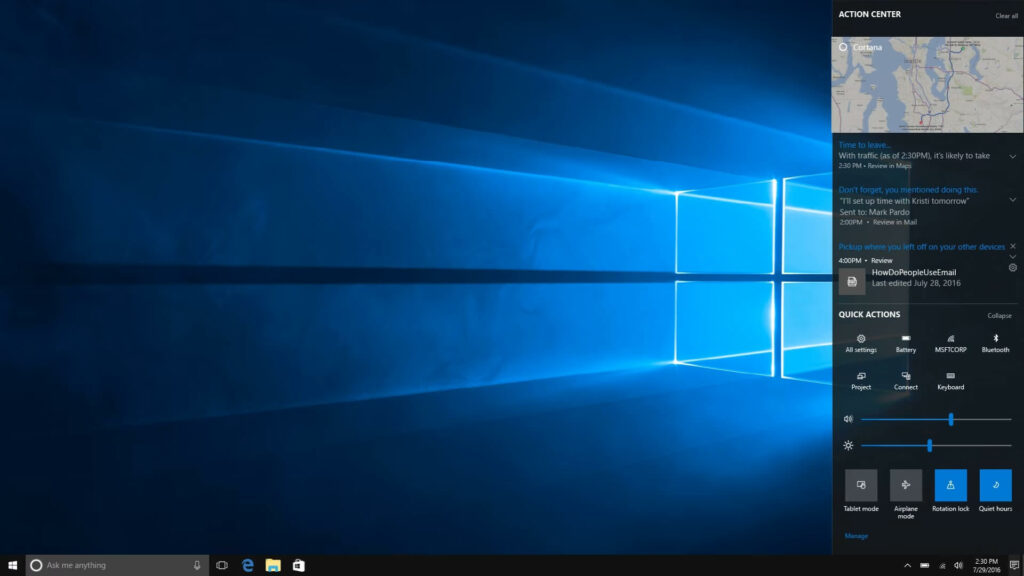
Improvements:
- This update ensures support for daylight saving time (DST) changes in Israel.
- It addresses an issue related to remote procedure calls (RPC) to the Win32_User or Win32_Group WMI class. In cases where multiple RPCs occur simultaneously on numerous domain members, overwhelming the primary domain controller (PDC) is possible.
- The update resolves an issue affecting the LanmanServer Service, preventing it from functioning in clusters without an Administrative Access Point (AD-Detached Clusters). These clusters are recommended for Microsoft Exchange on certain Windows versions, as explained in Database availability groups.
- An authentication issue is addressed, specifically when using a smart card to join or rejoin a computer to an Active Directory domain. This problem may occur after installing Windows updates from October 2022 onwards. Refer to KB5020276 for additional details.
KB5030504: Win 10 Ent LTSB v2016 Win 10 IoT Ent LTSB v2016 Windows Server 2016!
Reminder:
The support for Windows 10, version 1607 Mobile and Mobile Enterprise editions ended on October 9, 2018.
For Windows 10, version 1607 IoT Core and IoT Enterprise editions, the end of service was on April 9, 2019. These editions will no longer receive servicing stack updates.
To continue receiving updates, upgrading to the latest version of Windows is recommended. Details about the end of service for Windows 10, version 1607 can be found [here](insert link).
Read: A Cuántas Onzas Equivale Una Taza – A Comprehensive Exploration
Summary:
This update enhances the quality of the servicing stack, the essential component responsible for installing Windows updates. Servicing stack updates (SSU) ensure the strength and reliability of the servicing stack, enabling your devices to seamlessly receive and install Microsoft updates.
Read:
- Codie Sanchez Age – Discover The Life Journey In 2024
- Bruce Rivers Attorney – A Comprehensive Overview In 2024
- Yori SaneYoshi – A Complete Overview In 2024
