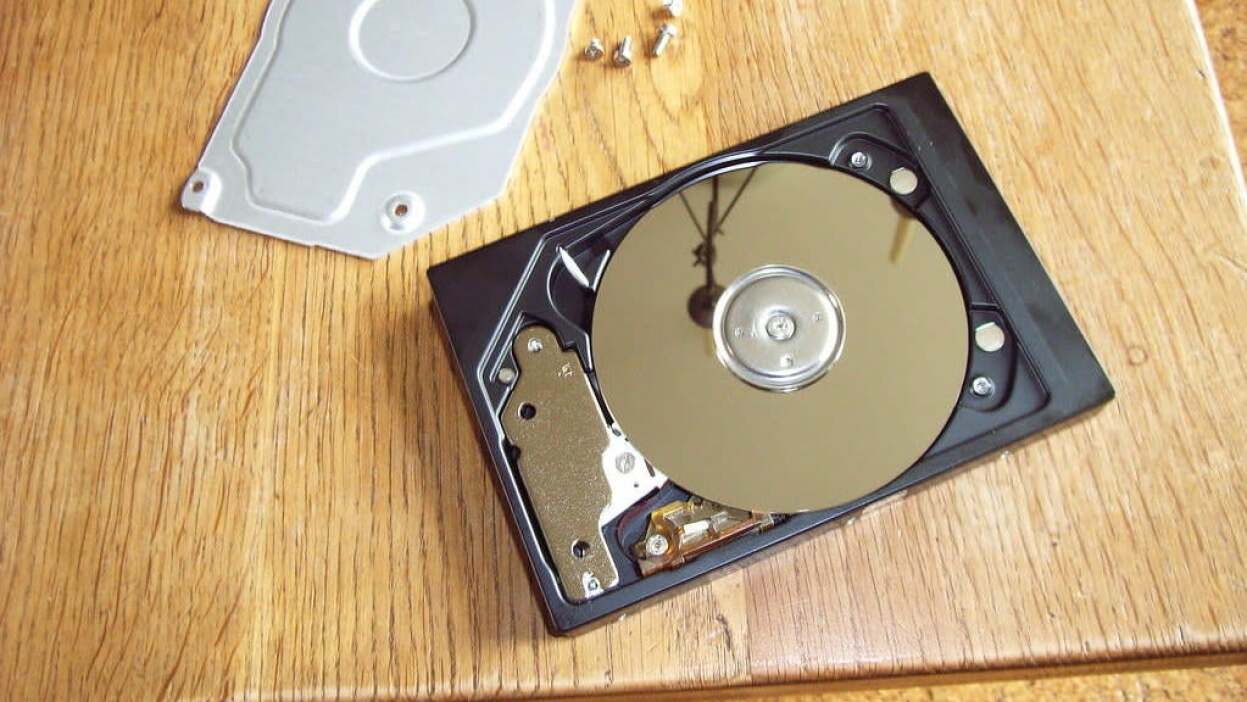In today’s digital age, our lives and businesses revolve around data. Whether it’s important business documents, cherished family photos, or vital software applications, all this data is stored on our hard drives. However, like any other piece of technology, hard drives are prone to failures.
When they start to act up, it’s essential to pay attention to the signs before it’s too late. This guide is designed to help everyone from tech enthusiasts to small business owners identify and address hard drive issues effectively.
Understanding Hard Drive Failure
Hard drive failure can be a daunting prospect. The loss of critical data can disrupt personal lives and business operations alike. Understanding what causes these failures is the first step in addressing them. Physical damage, overheating, and general wear and tear are common culprits. Over time, the mechanical parts inside a hard drive can degrade, leading to failures. Additionally, exposure to magnets or power surges can also cause significant damage.
For home users and small business owners, hard drive failures can mean losing essential documents or work files. Repair shops and IT professionals often see these issues and need to provide quick and effective solutions. Recognizing these symptoms early can save a lot of time and stress.
Common Symptoms of Hard Drive Failure
One of the most obvious signs of hard drive trouble is unusual sounds coming from the device. Clicking, grinding, or whirring noises often indicate that the drive’s mechanical components are struggling to function. These sounds are often referred to as the “click of death.”
Another symptom is slow performance. If your computer takes an unusually long time to boot up or access files, it could be a sign of a failing hard drive. Slow performance might be accompanied by frequent crashes or error messages, signaling that your drive is on its last legs.
Data corruption is another red flag. If files start disappearing or become inaccessible, it’s time to investigate further. Sometimes, these issues manifest as strange file names or folders that you don’t recognize. Pay attention to these signs as they often precede complete drive failure.
Diagnosing the Problem
Diagnosing hard drive problems can be straightforward with the right tools. Many software programs are available that can run diagnostics on your hard drive. These tools can check for errors, bad sectors, and other issues that might be affecting performance. Tools like CrystalDiskInfo or HDDScan are popular choices among tech enthusiasts and IT professionals.
Tech enthusiasts and repair shops often have more advanced diagnostic tools at their disposal. They can perform thorough checks to determine the exact cause of the issue. For home users and small business owners, these tools are invaluable in identifying problems before they lead to total data loss.
In some cases, physical inspection might be necessary. This involves opening up the computer and checking for physical damage to the hard drive. Be cautious while doing this, as improper handling can worsen the problem.
Solutions for Clicking Noises
When faced with the dreaded clicking noises, immediate action is required. Firstly, back up your data if possible. If the drive is still functioning, even intermittently, transferring your essential files to another storage device should be your top priority.
For those less experienced with hardware, it might be best to leave the job to professional repair shops. They have the expertise to handle delicate components and can often save data that seems lost. A quick search for “computer repair in Orem” can connect you with local technicians who can diagnose and fix the problem.
In some cases, replacing the hard drive might be the only solution. While this means starting with a fresh drive, ensuring your data is backed up will make the transition smoother. Newer hard drives often come with longer lifespans and improved performance, making them a worthwhile investment.
Solutions for Slow Performance
If your issue is slow performance, several steps can be take