To view Instagram Highlights, go to the user’s profile and look for the circular icons below their bio. Tap on any Highlight to see the curated stories it contains. This feature allows you to explore past moments that users choose to showcase permanently on their profiles.
In this article, we will explore how to view Instagram Highlights, their significance, how to create your own, and tips for optimizing them to enhance your Instagram experience.
Understanding Instagram Highlights
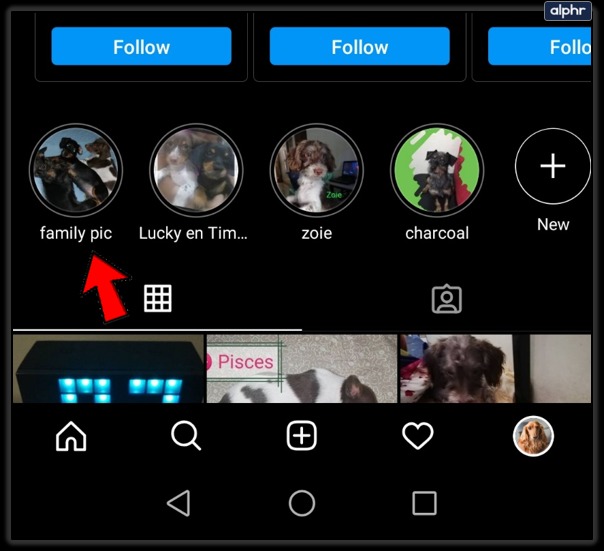
What Are view Instagram highlights?
view Instagram highlights are collections of your past Stories that you choose to keep on your profile permanently. Unlike standard Stories, which disappear after 24 hours, Highlights allow users to curate and showcase content that represents significant moments, themes, or aspects of their lives. These Highlights appear as circular icons below your bio on your Instagram profile and can feature an array of content, from travel adventures to product promotions.
Why Are Highlights Important?
Showcase Your Personality: Highlights allow users to express themselves creatively. They allow you to curate your best moments and showcase what you’re passionate about.
Brand Visibility: For businesses and influencers, Highlights can serve as a portfolio of services, products, and testimonials. They can enhance brand visibility and communicate your value proposition effectively.
Engagement Tool: Highlights can help keep your audience engaged by providing valuable content that they can revisit at any time. This can lead to increased interaction, such as comments, likes, and shares.
First Impressions Matter: When someone visits your profile for the first time, Highlights are one of the first things they see. A well-curated selection can draw visitors in and encourage them to follow you.
How to View Instagram Highlights
Viewing Instagram Highlights is a straightforward process. Here’s how you can do it:
Step-by-Step Guide to Viewing Highlights
Open the Instagram App: Launch the Instagram app on your mobile device.
Navigate to a Profile: Use the search function (the magnifying glass icon) to find the user whose Highlights you want to view. You can type in their username or search for them in your following list.
Locate the Highlights Section: Once on the user’s profile, look below their bio. You will see circular icons that represent their Highlights. Each icon usually has a cover photo that gives a hint about the content inside.
Select a Highlight: Tap on any of the Highlight icons to view the stories included. The selected Highlight will open up, and you can swipe left or right to navigate through the stories.
Interacting with Highlights: While viewing, you can like, comment, or share the stories just like you would with regular posts.
Read Learning Pickleball: An Exciting and Simple Path to Fitness
Additional Viewing Features
- Story Details: When you tap on a specific Highlight, you can see the stories it contains in full-screen mode, allowing you to immerse yourself in the content.
- Viewing Highlights on Desktop: You can also view Instagram Highlights on a web browser. Navigate to the user’s profile, and the Highlights will be visible below their bio, similar to the mobile app experience.
Creating Your Own Instagram Highlights
Creating Instagram Highlights is an essential part of curating your profile and sharing your story. Here’s a detailed guide on how to create and manage your Highlights effectively.
Step-by-Step Guide to Creating Highlights
Post a Story: Before you can create a Highlight, you need to post a Story. Capture a moment, apply any filters or effects, and share it with your audience.
Add to Highlights: After posting, tap on your Story to view it. Look for the “Highlight” button (a heart icon with a plus sign) at the bottom right corner of the screen.
Select Existing Highlight or Create New One: You can choose to add the Story to an existing Highlight or create a new one. If creating a new Highlight, you’ll need to give it a name and select a cover image.
Customize Your Highlights: Once you’ve created your Highlight, you can edit it anytime. To do this, go to your profile, tap on the Highlight, and then select “More” to edit the cover, title, or add/remove stories.
Organizing Your Highlights: Consider organizing your Highlights into categories that reflect your interests or business offerings. For example, you could have Highlights for “Travel,” “Recipes,” “Testimonials,” or “Events.”
Best Practices for Creating Engaging Highlights

- Choose a Theme: Make sure your Highlights follow a cohesive theme or aesthetic that aligns with your brand or the message you want to convey.
- Use Eye-Catching Cover Images: Design attractive cover images for your Highlights. You can use graphic design tools like Canva to create custom images that draw attention.
- Update Regularly: Keep your Highlights fresh by adding new Stories and removing outdated content. Regular updates can encourage followers to revisit your profile.
- Promote Your Highlights: Encourage your audience to check out your Highlights by mentioning them in your posts or Stories. This can drive traffic to your Highlights.
Tips for Optimizing Instagram Highlights
To make the most out of your Instagram Highlights, consider the following tips:
Analyze Your Audience
Understanding what your audience enjoys is crucial. Use Instagram Insights (available on business accounts) to determine which Stories received the most engagement and incorporate similar content into your Highlights.
Utilize Captions and Hashtags
Even though Highlights are curated Stories, using descriptive captions can help viewers understand the context better. Incorporate relevant hashtags within your Stories to increase their visibility when they are shared or explored.
Highlight User-Generated Content
Encourage your followers to share their experiences with your brand or content. You can feature their Stories in your Highlights, showcasing a sense of community and engagement.
Create Seasonal Highlights
Consider creating seasonal or themed Highlights. For example, a “Summer Adventures” Highlight can showcase all your summer activities, while a “Holiday Specials” Highlight can feature content related to holidays or festive promotions.
Cross-promote on Other Platforms
Share your Instagram Highlights on other social media platforms or websites. This can drive traffic to your Instagram profile and encourage followers from other platforms to check out your Highlights.
FAQs:
1. How do I view someone’s highlights on Instagram?
To view someone’s Highlights on Instagram, go to their profile and find the circular icons below their bio. Tap any Highlight to explore the curated stories it contains.
2. Can someone see that I viewed their Instagram highlight after 24 hours?
No, users cannot see who viewed their Instagram Highlights after 24 hours. View counts are only available for the first 24 hours after a Story is posted.
3. How to view stories in Instagram anonymously?
To view Instagram Stories anonymously, enable Airplane Mode after loading them, or create a separate account to follow the user.
4. Can anyone see Instagram highlights?
Yes, anyone with access to a user’s Instagram profile can see their Highlights, provided the account is public. For private accounts, only approved followers can view the Highlights.
5. How do you see private Instagram highlights?
To see private Instagram Highlights, you must follow the account and have your follow request accepted.
Conclusion:
Instagram Highlights are a powerful tool that can enhance your social media presence, engage your audience, and showcase your brand or personality in a more curated way. By understanding how to view, create, and optimize your Highlights, you can effectively tell your story and make a lasting impression on your followers.
